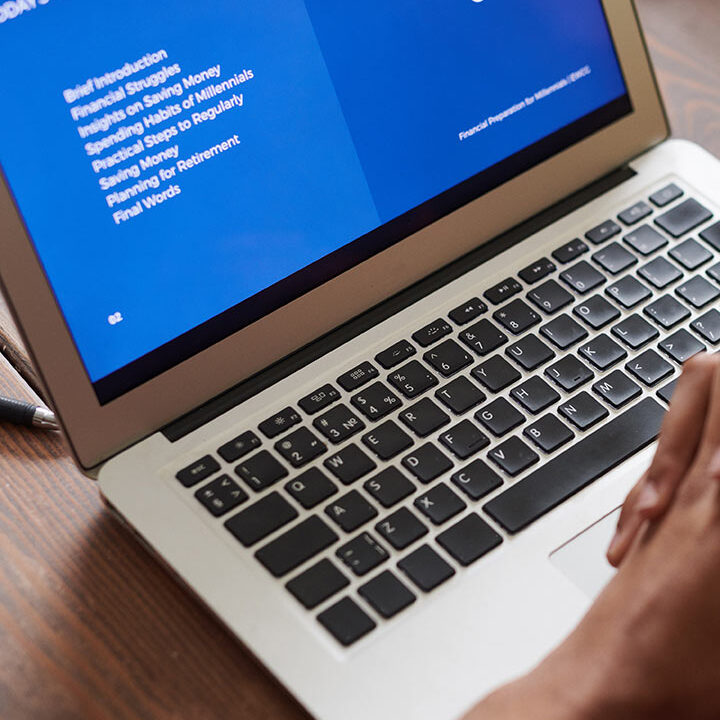Best Amazon Review email templates & follow up sequence for FBA sellers
Hello, Happy New Year 2022! How is your Amazon FBA business going on? I hope, it is going well and you are getting orders every day and night.
An Amazon selling business, whether it is FBA or FBM depends on your customer’s voice(reviews and ratings). It is your asset that helps you gain other customers and sales. For that purpose, you need to chase your customers to leave feedback and rating to your product listing.
Amazon has an in-built system to send emails to customers after the post-orders. Amazon itself send emails to appeal them for review and also allows you to send custom emails to get reviews.
To make your email campaign easier, we have created some Amazon feedback email templates for you. Our Amazon post-order email feedback templates will help you establish a keen communication with your customers.
Table of Contents:
- Amazon post-order email template
- Amazon Feedback email template
- How to send emails to Amazon FBA customers?
Amazon Post order email templates
An order confirmation email template
Dear Valued Customer,
Thank you so much for your purchase of {{product name}}. We went through great lengths to make sure that our product is made of the best quality material and exceeds your expectations. We hope you’ll enjoy it!
In the meantime, you can check up on your order’s progress here:
https://www.amazon.com/gp/css/order-history?ie=UTF8&ref_=nav_orders_first&
We will follow up with you soon to make sure everything is going well with your new product. Thank you for shopping at {{brand name/seller account name}}. If you have any questions or concerns please let us know.
If you do not receive your item within 3-5 days, then please contact Amazon support here:
https://www.amazon.com/gp/help/customer/contact-us/ref=bit_abba_bm_cr_us_ubplp_cu?ie=UTF8&ascsubtag=1ba_0_spk_000-os-device-browser-localeTest-testApp-custom%3AA%7Ccustom%3AB&tag=abba-bm-us-cr-20&tagbase=abba
Best
{{Company Department Name}}
—————————————————————————————————————————————–
Best Amazon Review and follow up Email Template
Feedback email template (within 48 hours after the delivery)
Dear {Customer},
We just wanted to express our gratitude for your recent purchase of “Product Title”.
Please find the below link for you to go directly to the link –
{{https://www.amazon.com/gp/product/ASIN}}
We really appreciate you choosing us for your recent purchase.
As you know, Amazon and the community rely on people like yourself for feedback on products so that others can also be informed about what they are buying. To help us improve we would like you to share your experience and feedbacks regarding the products that will help us improve even better.
Please review our product here:
{{Product Review Link}}
We strive to provide the best experience possible for our customers and that’s why we need to pick your brain on how we can improve our service.
Please take a minute to comment on your experience with us.
Best
{{Brand name/department/Seller central account name}}
———————————————————————————————————————————
Customer Feedback Request email template
Email feedback template (After 7-10 days of delivery)
Hi {{Customer}}
Hi {{Buyer First Name}}!
It’s been a little while since you received our product, {{Product Name}}. We hope you have been enjoying it.
A little of your time and a few brief words would go a long way to helping other customers make a decision! If you have not already left us a review, it would help us tremendously if you took a few minutes to do so.
Simply click on the link below to leave a review:
{{Product Review Link}}
Your comments will ultimately aid us in continually improving our products and services. We want to continue to meet and exceed your expectations.
We genuinely hope that your experience with our store was one that was positive and memorable. Thank you in advance for your valuable feedback.
Best
{{Brand/seller department name}}
How to send Email to Amazon Customers to leave feedback in seller central?
Step 1:
Login to seller central, click to manage orders

Step 2:
Click on Order Id

Step 3:
Now, you have tooptions,either Ask Amazon to send Review email to our customer, or you can send a custom one. To ask Amazon, clcik on “Request Review and to send custom one, click on Customer Name.

Step 4:
Choose the purpose, and enter your email template.

Also, do not forget to check out our article “best Amazon email automation tools” to automate your email sending work. With these tools, you can send customize emails with Images of your products as well for better engagement.