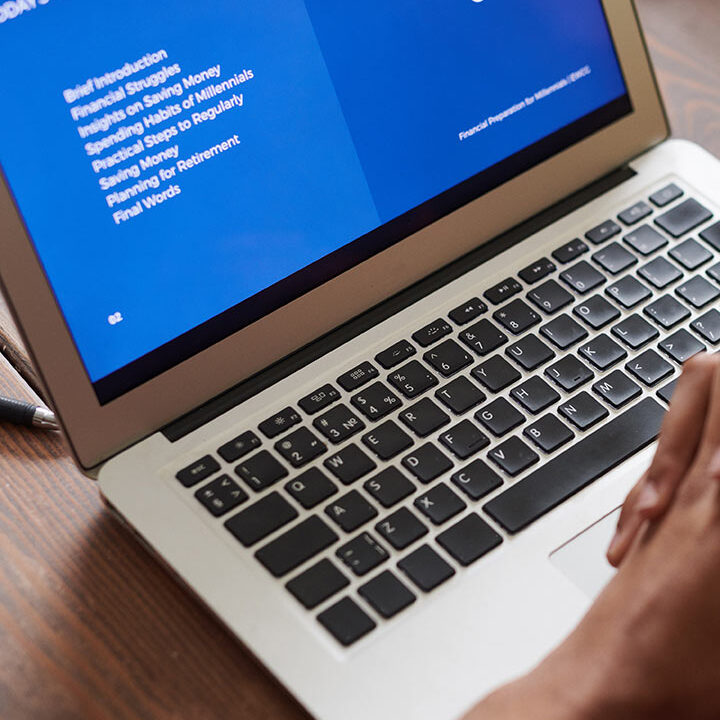How to make a sponsored PPC campaign ad in Amazon
Amazon provides you platform as a service to list your products online. On the same time, it offers you an opportunity to sell it through its Advertising as a service. You can make PPC campaign on Amazon and get visibility to the right people for making sales.
Types of sponsored campaigns allowed on Amazon
Sponsored products
This ad type allows you promoting your product on top Amazon search page. Creating a campaign will display your product on targeted terms on the first page of Amazon search. Your product will gain views and receive right people interested in buying your product.
Who can run sponsored products ad?
Amazon sellers, brands, and third party sellers all can run this ad.
Sponsored Brands
Amazon has a special sponsored promotion PPC campaigns for brands. You can display your ads and promote your brands on the Amazon search pages. This will give you reach, visibility, sales, and recognition among viewers.
Who can run sponsored brands ad?
Amazon sellers who have brand registry on Amazon can run this ads.
Sponsored Display
Amazon allows you to re-interact and engage your audience who visit your listing but have not purchased the product. With this ad you can re-target them and get back to your listing.
Amazon will run ads outside Amazon on partner sites and through advertising networks. This will benefit you gaining the lost viewer.
Who can run sponsored brands ad?
Amazon sellers who have brand registry on Amazon can run this ads.
Steps to create product PPC campaign in seller central
Step 1
Login to seller central. Click the “Campaign manager” under the advertising tab.

Step 2
Below you will see a yellow button “Create campaign”. Click it and proceed to the next step.

Step 3
Choose Sponsored products as a campaign type

Step 4
Sponsored products PPC campaign setup
Click to continue. Give your campaign a name, add start and end date. Set a daily budget ($20-30/day). Choose targeting type Automatic or Manual.

Automatic targeting grants access to Amazon algorithm to run ads accordingly. Manual targeting allows you to select targets where to display your ads.
Step 5
Choose a campaign bidding strategy. Dynamic bids- down only, it means Amazon will keep the bidding for every click as low as it can be. Dynamic bids-up and down, it means Amazon can adjust the bid value for you. Amazon keeps bid low when there is a low chance of conversion while it will make bid high when the chances are higher. Fix bids indicates the same bid value you going to spend for every click.

I recommend Dynamic bids-up and down to start with PPC.
Step 6
Select your product from the inventory for which you going to make a campaign.

Step 7
Targeting
Amazon PPC works on both Amazon search pages and product category pages. You can select any of these two targeting.

Step 8
Keyword targeting
Keyword targeting works on Amazon search pages. Suppose, I am selling a product “T-shirt” that targets men. I will target keywords such as “shoes for men”, “shoes for boys” etc. These keywords are matching my target audience.
Similarly, perform a keyword research for Amazon product through tools like Sonar tool, and ASINseed.com. You will find target key terms your audience search for,

Add a list of keywords and set bid according to what suggested by Amazon. Though you can customize the bid for each keyword.
This is a good practice for new seller. Get your listing visible on Amazon search page and reach to wide audience.
Product targeting
Product targeting allows you display ads on a specific product page, category page, or brand keywords. Lets take above example of shoes. So, as a seller I will choose clothing as a category to display my ads. Or I will find a top selling shoes seller’s listing and target its listing to display my ad.

Search a category or product and select the best from recommended by Amazon.It will show you bid value that you will be charged for every click. Set a bid value based on the recommended bid suggested by Amazon.
It works for sellers have good reviews and ratings on their listing. A new seller cannot expect much from product targeting.
Step 9
You will see a button in the footer “Launch Campaign”.Hit the button and congrats you have launched your campaign successfully.