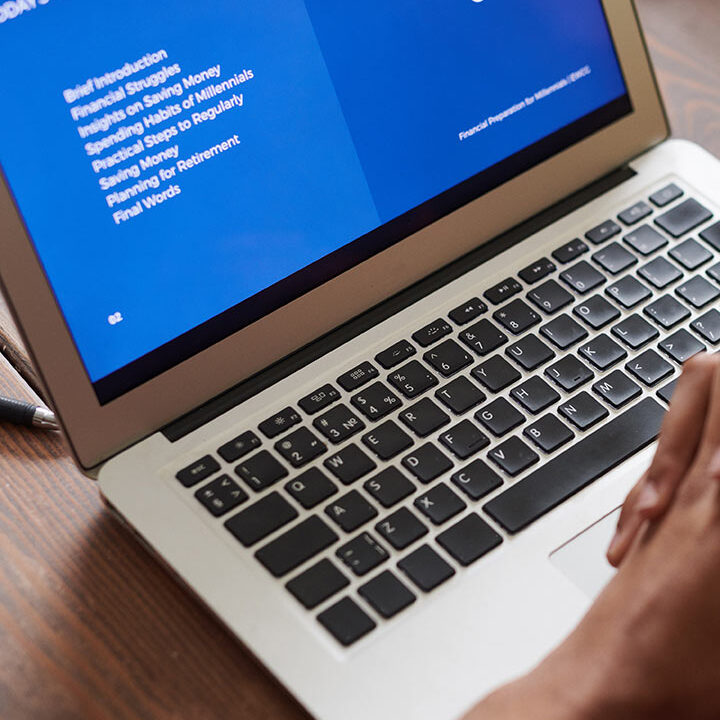How to convert a listing from FBM to FBA in Amazon seller central
Are you planning to switch your Merchant fulfilled business to Amazon fulfilled? So, do you need a new listing to start FBA?
No, you do not need to create a new listing for FBA. You can turn your Merchant fulfilled (FBM) listing to Amazon Fulfilled (FBA) listing in few simple steps.
When should you convert listing from FBM to FBA?
A) If you discontinuing selling Merchant fulfilled merchandise on Amazon.
B) If you created a new FBA listing and Amazon switches it to Merchant fulfilled listing.
Steps to convert Merchant fulfilled listing (FBM) to Amazon fulfilled (FBA)
Step 1
Go to seller central and open manage inventory section.

Step 2
You will see all listings on the dashboards. Select the listing you want to switch from FBM to FBA. Click the drop down icon beside the Edit. Click on ‘change to Fulfillment by Amazon’.

Step 3
It will take you to the listing conversion page. Select barcode types you going to use for labeling the products. If you manufacturer providing labeling then select “Manufacturer barcode’. If you going to use Amazon as a labeling service then Amazon Barcodes.
There are two action buttons “convert only” and “convert & send inventory”. If you are not ready to make shipment labels yet, click for convert only.

Step 4
Now, its time to provide Amazon necessary information about your product. Click “Add Amazon dangerous goods information”.

Step 5
Provide necessary infromation to Amazon regarding battery and product regulations as per your product specifications.

Click the save and continue button. You are done. The process will take 15-20 minutes. If the listing approved, you will see your listing switched into Manage FBA inventory area.
Similarly, if you want to change you Amazon fulfilled listing to Mechant fulfillment. You need to follow the same steps.